händer das scho mal probiert? überlegg mer eine zuezlegge für mis bartop Project @ home.
gits alternative zum Scanline Generator SLG3000 im gliche prissegment?

Moderatoren: Master(G), Mr Burzel











technischi date? isch mehrbesser? de typ hät ja nur e PDF artikellischteturntablism hat geschrieben:de retrogamer.ch hät glaubs no RetroVGA Scanlines Generator V2.0
46.90 / Stück
40 eurone. occ. für 20 bucks uf ebayDer Scanline Generator SLG3000 verbessert die Bildqualität an HD Monitoren durch das Hinzufügen von Scanlines. Damit ist der SLG3000 perfekt für Freunde von Retro Konsolen oder Arcade-Liebhaber, die alte 15Khz Zeiten an ihrem High Definition Home Entertainment System aufleben lassen wollen.
Produkteigenschaften
- Es ist keine etxra Spannungsversorgung notwendig.
- Der SLG 3000 wird zwischen eine VGA Quelle und den VGA-Anschluss Ihres Monitors gesteckt.
- Schnittstelle: 2 Stück VGA-Buchsen
- Über DIPs werden die Scanlines für ungerade oder gerade Linienzahlen eingestellt.
- Es werden verschiedene Auflösungen, wie 640x480, 800x600, 1024x768 und höhere Auflösungen per DIP-Einsteller unterstützt.
- Die Intensität der Scanlines kann über einen Drehregler stufenlos eingestellt werden.
Optionen
- CNC gelasertes und graviertes Gehäuse aus Acryl
- Schraubklemmen: Hier kann ein Schalter extern angeschlossen werden. Diese Option ist für den Einbau in Bartops oder in andere Selbstbauprojekte gedacht.
- An- und Ausschalter
Der Scanline Generator bringt wieder Schärfe in Ihre alten Spiele. Zusätzlich werden die lieb gewonnen Scanlines generiert und angezeigt.















das wüssti jetzt nöd. han nur gseh, dass im neue retropie 3.0 bis zu 3 emus zur uswahl häsch (genesis z.b.), chönt scho si, dass di einge künschtlichi scanlines abüted. eifachheitshalber chunsch aber besser wäg mit ere hardwarelösig.randy hat geschrieben:d'emulatore im retropie hend doch sicher au scanline-filter/shaders. sind die schlächter oder warum bruchsch die nid ?
danke für d'müeh! gseht fresh us. vo de tech specs und funktione her würkt de RetroVGA fascht chli besser als de SLG3000. das mitem vsync tönt vielversprechend, und choschtetturntablism hat geschrieben:viola




The following is a list of recommended shaders to use with the Raspberry Pi / Retropie as well as instructions for getting the best results. This is the result of spending way too much time playing with shaders on my Retropie over a period of days. I've gotten up close and personal with these shaders on a 24" 1080p Vizio LCD and a 60" Panasonic Plasma. This is for those who want to achieve that "crt look" or just improve the image quality in general without affecting performance.
For all shaders on the Retropie, you should keep your monitor at its native HD resolution, and set Retroarch's output resolution to 720p, otherwise you will get stuttering and integer scale won't work right. This can be done by holding down "x" as a game launches from Emulationstation. Otherwise I think you need to go into the config file and edit it manually.
You should also do the following:
set aspect ratio to 4:3 or core provided,
turn on integer scaling,
turn off crop overscan
use "nearest neighbor" as the filter for the shader, or leave at "don't care," unless noted otherwise.
A note on overscan:
If you don't like overscan, you can adjust for it using your TV's controls. Often there is a setting called "overscan," but sometimes it is one of the zoom options. On my 60" Plasma it's just called overscan, on my 24" Vizio it's called "Wide" and its under the zoom options. This is superior to crop overscan through Retroarch because it eliminates scaling artifacts on the y axis (with integer scale on), and it hides the top and bottom overscan while preserving the original 4:3 ratio of the graphics. The only difference is that the aspect ratio itself is slightly wider than 4:3, but this is a much better compromise than ruining the image by stretching it vertically. The only system that displayed junk pixels in the overscan area was the NES (to my knowledge), and not even all NES games had junk pixels. Personally, I just leave crop overscan off at all times and if I'm playing an NES game that has junk pixels I use my TV's zoom or crop option to crop it.
It should also go without saying that properly calibrating your TV or monitor will greatly improve the picture quality. If you haven't done this, it's pretty easy to find free software that you can use to do this, or you can sometimes find calibration settings by searching for your model number on CNET.
In general, I think it's better to use shaders that don't require bilinear filter, since bilinear filter produces blurring, and kind of defeats the entire purpose of using a shader, which is to correct scaling artifacts and improve the picture quality.
With that out of the way, here are the shaders recommended for use with Raspberry Pi / Retropie:
-CRT-hyllian (from the shader directory, go to directory: /crt/crt-hyllian-glow/. There is another shader called CRT-hyllian in the main directory which will cause slowdown/stutter).
This is my personal favorite and the shader that I use will all games/systems. On a 60" Plasma display it's like the most amazing thing I've ever seen. Produces nice, dark scanlines. This is probably the closest you'll get to a Sony BVM-like display on the Retropie. I found that I needed to turn up the backlight on my TV to compensate for the darkening effect, though. It doesn't get any better than this on the Retropie, IMO.
-CRT-hyllian lq. This one is slightly blurrier and brighter than the above version. Produces medium-light scanlines.
-CRT-caligari. This is my second favorite, it produces scanlines that are lighter than those in CRT-hyllian but darker than those in CRT-hyllian lq.








was genau isch jetzt wie super? also weli lösig?Lone Wolf hat geschrieben:
es isch eifach nur super!
 www.pcedaisakusen.net
www.pcedaisakusen.net











 www.pcedaisakusen.net
www.pcedaisakusen.net



 www.pcedaisakusen.net
www.pcedaisakusen.net



Daran denke ich als an die tätigste Epoche meines Lebens.
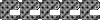


OMFG!!Tatsujin hat geschrieben:ich wirde halt au alt und bequem







ich befürcht sin Account isch ghackt wordeevo hat geschrieben:de tatsu wil roms spiele, als nekschts griert denn t höll
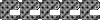





 www.pcedaisakusen.net
www.pcedaisakusen.net



ich heb der dänn ä 1:1 copy vo minere sdxc charte ine wänis perfektioniert han. momentan kämpfi nochli mit chline shizzleproblemTatsujin hat geschrieben:setz mier doch au mal sonen retrochueche drüü mit skalierer uuf
ich zahle oder gibe retro spieli defür ^^




megaschisselfrischsachLone Wolf hat geschrieben:ich heb der dänn ä 1:1 copy vo minere sdxc charte ine wänis perfektioniert han. momentan kämpfi nochli mit chline shizzleproblemTatsujin hat geschrieben:setz mier doch au mal sonen retrochueche drüü mit skalierer uuf
ich zahle oder gibe retro spieli defür ^^
 www.pcedaisakusen.net
www.pcedaisakusen.net
Mitglieder in diesem Forum: 0 Mitglieder und 8 Gäste